To use CIIMAR mail signature on other webmail services like GMail, Outlook Web Access or Hotmail, please open the file bellow and just copy all information and paste on your webmail Signature Settings.
Open this file: CIIMAR_MAIL
The copy it.
For GMail users:
Please click Settings (gear symbol), then click Settings. On the General tab, you’ll see a field below to edit your Signature, just paste the information from the file you opened.
For Hotmail and Outlook Web users:
Please click Settings (gear symbol), then click Options. In the left menu under Mail, you will see below a field to edit your Signature, just paste the information from the file you opened.